So my Instagram pictures are either taken by my DSLR camera or my iPhone depending on what i'm posting onto Instagram, and what for. If i've taken blog photos then i'll upload them onto my google drive and just download them onto my phone to put onto Instagram. If i'm travelling and on the go then they're from my iPhone. (I usually take square photos on my phone for Instagram so that I don't have to worry about cropping anything of making anything fit.)
Once i've chosen my photo i'll upload it onto Instagram and just use the editing features on there! I don't really like using too many apps, because I don't really like using filters on my photos, and it's just easier to edit from one place so I don't have to save the photo or anything to my phone album. It also saves you money from downloading any apps, and phone space!
Here's an example of a photo i've posted, and what I mess around with usually:
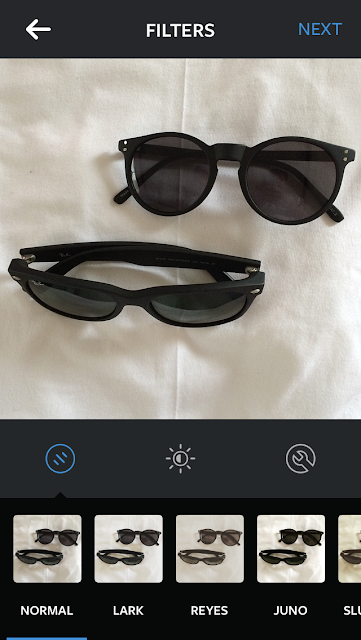 |
I like to use this to make certain details darker, and others brighter.
 |
Brightness
I like to make everything brighter so i'll just brighten it a bit.
 |
Contrast
I like to play around with the contrast. I usually like to dim the contrast to make the black areas of the photo lighters - unless i'm editing a pic of black objects against a white background or a pic taken at night! So for this picture since i'm editing black frames against a white background I want to enhance the darkness in the frames to really make it stand out against the white background!
 |
I like to use cool tones throughout my Instagram photos. It gives off a blue tone which I think looks better than increasing the warmth. A cooler tone overall on my instagram feed makes everything look less harsh.
 |
Saturation
I like to dull the colours of my photos only by a bit. Again, it decreases the harshness within my photos making a more cooler tone.
 |
Highlights
I usually like to increase the highlights, because it makes the lighter part of the pictures even lighter which looks really good, especially in this pic.
 |
Shadows
I like to increase the shadows. It gives the picture a little more depth.
 |
It's important to just play around with your photos! I find that photos that have gained me the most attention on Instagram are those that I take with my iPhone! So you don't need a DSLR to take a good instagram picture. I think that lighting is the most important aspect of taking a great Instagram photo. Natural daylight is the best lighting you can have, and it's free! Also, don't over edit a photo. It starts to look weird, and obviously edited. Subtle changes are really the best.
If you are interested in editing with Apps my favourite app that i've used is VSCO cam. Great app if you're willing to pay for extra features!
Here's a before and after shot of the photo!
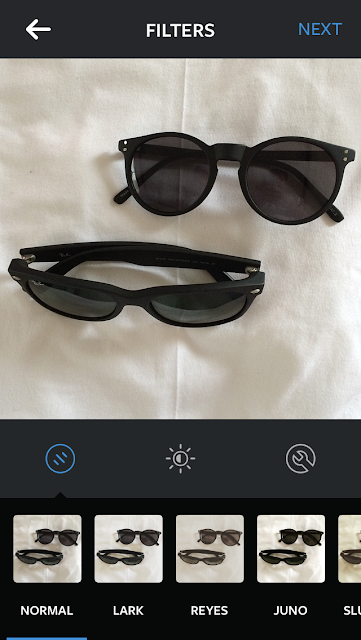 |
 |

No comments:
Post a Comment